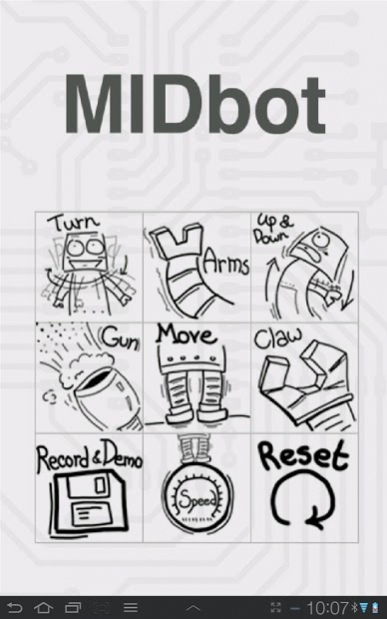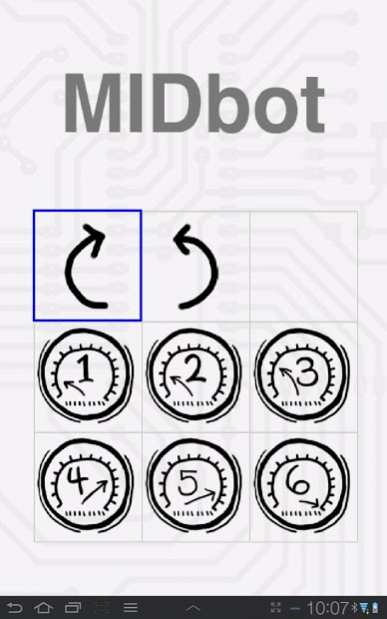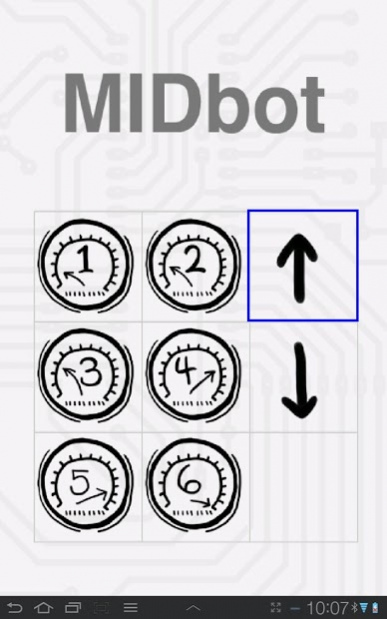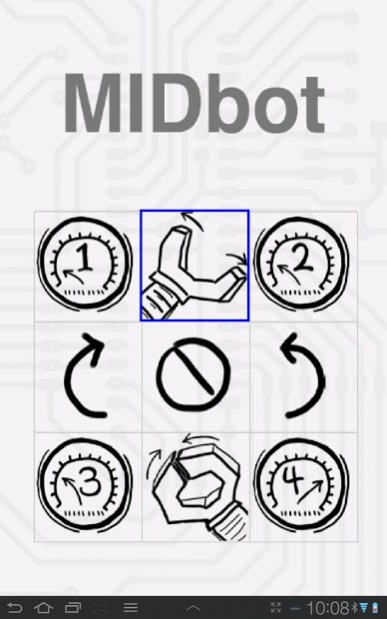iDroid 1.2
Free Version
Publisher Description
iDroid is the world's first robot which can be controlled by Smartphones! Download the free apps and connect iDroid with Bluetooth! Your iPhone/iPod Touch/iPad would be its remote control!
iDroid is the newest product of MIDbot series. It contains 9 motors for you to control! It can perform humanoid actions such as body joints movement. With the newest and innovative design in Hong Kong, we believe it would be the most attractive Smartphone toy in this generation!
You don't need a fixed remote controller, with your iOS devices, you may also experience the control of freedom of playing iDroid! Just press and release you fingers, the signals would transmit to iDroid directly!
iDroid App’s control method and interface belongs to a patented technology in Hong Kong. With funny and user friendly design, you may record your actions and playback rather than just playing the DEMO mode!
iDroid can moves and acts freely, it can bow, twist the waist, launch the missles one by one and even all fire at once, rotate the clipper, grip and release objects with clipper and fist fighting. Of course, the most attractive point is the humanoid walking mode! Speeds of all the motions can be modified with 4-6 levels.
The exquisite design of humanoid, with new control design, will become the toy industry a new generation of revolution!
About iDroid
iDroid is a free app for Android published in the Recreation list of apps, part of Home & Hobby.
The company that develops iDroid is Globalactive Technology Limited. The latest version released by its developer is 1.2. This app was rated by 1 users of our site and has an average rating of 3.0.
To install iDroid on your Android device, just click the green Continue To App button above to start the installation process. The app is listed on our website since 2014-12-24 and was downloaded 280 times. We have already checked if the download link is safe, however for your own protection we recommend that you scan the downloaded app with your antivirus. Your antivirus may detect the iDroid as malware as malware if the download link to iDroid.com is broken.
How to install iDroid on your Android device:
- Click on the Continue To App button on our website. This will redirect you to Google Play.
- Once the iDroid is shown in the Google Play listing of your Android device, you can start its download and installation. Tap on the Install button located below the search bar and to the right of the app icon.
- A pop-up window with the permissions required by iDroid will be shown. Click on Accept to continue the process.
- iDroid will be downloaded onto your device, displaying a progress. Once the download completes, the installation will start and you'll get a notification after the installation is finished.